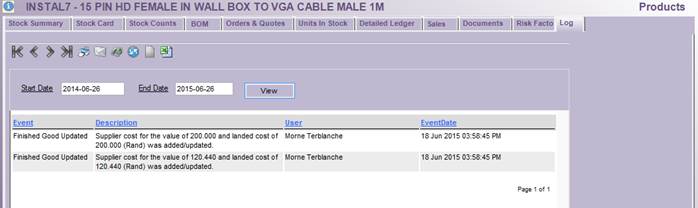Back
Contents
1. Products
1.1 Products Overview
1.2 Stock Card
1.3 Stock Counts
1.4 BOM
1.5 Orders and Quotes
1.6 Units in Stock
1.7 Detailed Ledger
1.8 Sales
1.9 Documents
1.10 Risk Factor
1.11 Detailed Description
1.12 Logs
1. Products
1.1 Products Overview
It enables the user to manage products in the system. It can be found on Products Tab - Finished Goods.
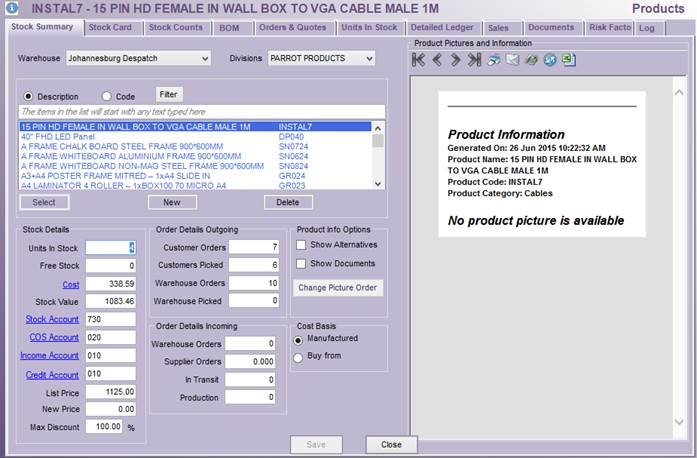
Warehouse – Warehouse to filter products on / assign Product to when added.
Division – Division to filter products on / assign Product to when added.
Lookup – Products lookup – select product to view / modify.
Stock Details:
Units in Stock – Amount of selected product in stock.
Free Stock – Amount of selected product in stock that is available.
Cost – Cost of selected product. Click to select supplier and add price.
Stock Value – Value of selected product.
List Price – List price for selected product.
New Price – New price for selected product.
Max Discount – Maximum discount allowed for selected product.
Stock Account – Account for selected product.
COS Account – COS account for selected product.
Income Account – Income account for selected product.
Credit Account – Credit account for selected product.
Order Details Outgoing:
Customer Orders – Amount of active orders containing the selected product.
Customers Picked – Amount of orders picked, containing the selected product.
Warehouse Orders – Amount of warehouse orders containing the selected product.
Warehouse Picked – Amount of warehouse orders picked, containing the selected product.
Order Details Incoming:
Warehouse Orders – Active warehouse orders containing the selected product.
Supplier Orders – Active supplier orders containing the selected product.
In Transit – Amount of selected product in transit.
Production – Amount of selected product in production.
Product Info Options:
Show Alternatives – Check to show alternative products for the selected product.
Show Documents – Check to show documents for the selected product.
Change Picture Order – Click to change picture order.
Cost Basis:
Manufactured – Indicate costs as manufactured.
Buy from – Indicate costs as bought from supplier.
Product Pictures and Information:
- Displays a product card with information regarding the selected product.
1.2 Stock Card
Enables user to set up properties for selected product.
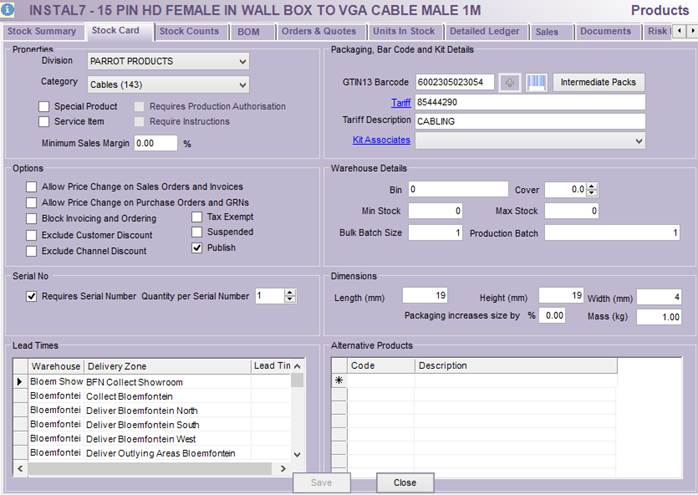
Properties:
Division - Assign Division to Product.
Category - Assign Category to Product.
Special Product - Check to indicate a special (custom) product.
Service Item - Check to indicate a service product.
Requires Production Authorisation - Check if product requires production authorisation.
Require Instructions - Check if product requires instructions to be completed.
Minimum Sales Margin - Specify maximum sales margin.
Options:
Allow Price Change on Sales Orders and Invoices - Check to allow price change on sales orders and invoices. (If the user has permission)
Allow Price Change on Purchase Orders and GRNs - Check to allow price change on purchase orders and GRNs.
Block Invoicing and Ordering - Check to block invoicing and ordering.
Exclude Customer Discount - Check to exclude customer discount.
Exclude Channel Discount - Check to exclude channel discount.
Tax Exempt - Check if product is tax exempt.
Suspended - Check to suspend product.
Publish - Check to Publish in web site.
Serial No.
Requires Serial Number Quantity per Serial Number - Check if product requires serial number.
Quantity per Serial Number - Specify the quantity the serial number represents.
Packaging, Barcode, and Kit Details:
GTIN13 Barcode - Specify Barcode.
Intermediate Packs - Set up intermediate Packs of different quantities of the product.
Tarrif - Select the customs tarrif category.
Tarrif Description - Displays customs tarrif category description.
Kit Associates - Link products to this one to be sold as a kit.
Warehouse Details
Bin - Warehouse location to be stored.
Cover - Cover.
Min Stock - Minimum Stock that should be maintained in warehouse.
Max Stock - Maximum Stock that can be maintained in warehouse.
Bulk Batch SIze - Size of a product batch.
Production Batch - Production Batch.
Dimensions:
Length, Height, Width, Mass - Dimensions of the product.
Packaging increases size by - Percentage by which packaging increases product dimensions.
Lead Times - Specify lead times for different warehouses / delivery zones.
Alternative Products - Specify alternative products to the selected products.
1.3 Stock Counts
It enables the user to view Stock Take History. It can be found on Products Tab - Stock Counts.
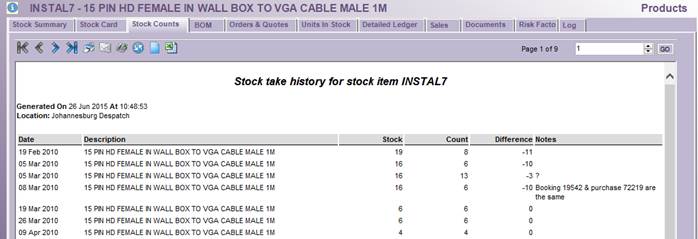
1.4 BOM
Displays a Bill of Materials list for the selected product.
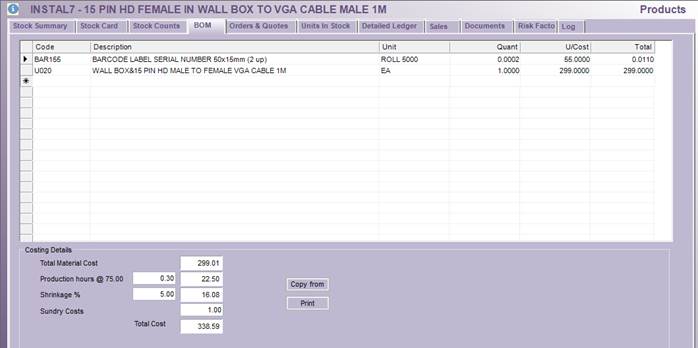
Costing Details:
Total Material Cost - Total Material Cost.
Production Hours @ 75 - Production hours and cost.
Shrinkage % - Specify shrinkage percentage due to theft and loss. (e.g. cut-offs, small items dropped, etc)
Sundry Costs - Sundry Costs.
Total Cost - Total calculated cost.
Copy From - Click to copy from another product.
Print - Click to print.
1.5 Orders and Quotes
Displays outgoing and inter warehouse orders for selected products.
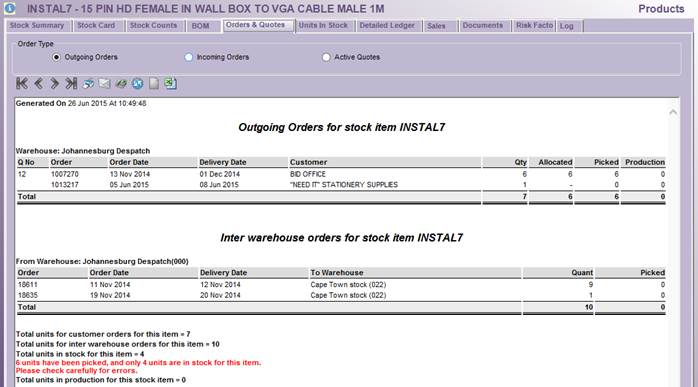
1.6 Units in Stock
Displays units in stock for selected products.
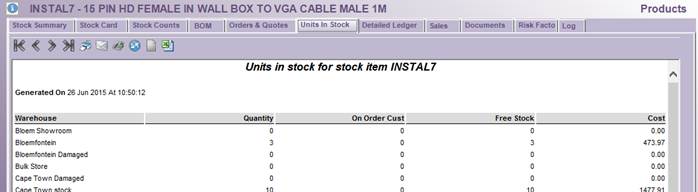
1.7 Detailed Ledger
Displays detailed ledger for selected products.
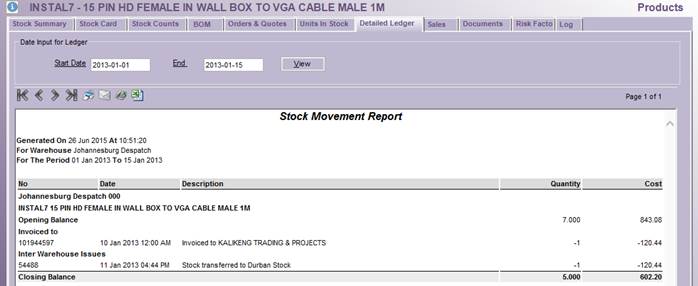
1.8 Detailed Ledger
Displays sales for selected products.
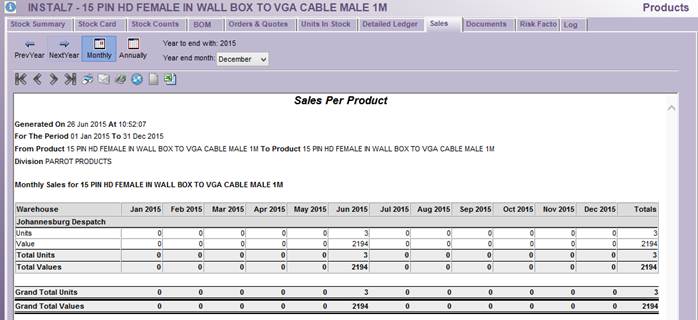
1.9 Documents
Manage and View documents for selected products.
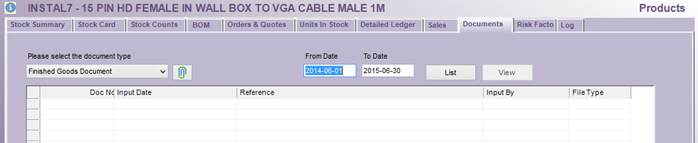
1.10 Risk Factor
Specify Risk Factor for selected products.
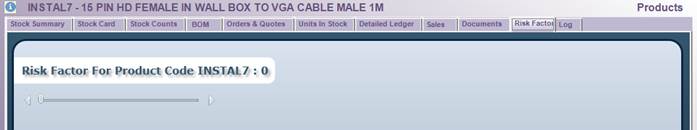
1.11 Detailed Description
Specify detailed description for selected products.
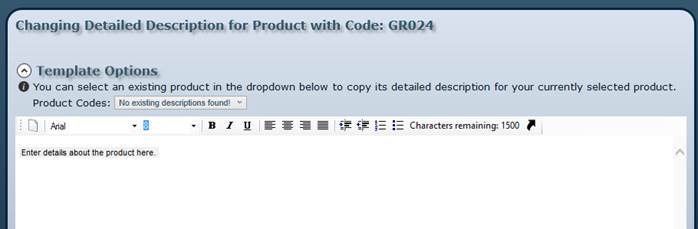
1.12 Logs
View event logs for selected products.