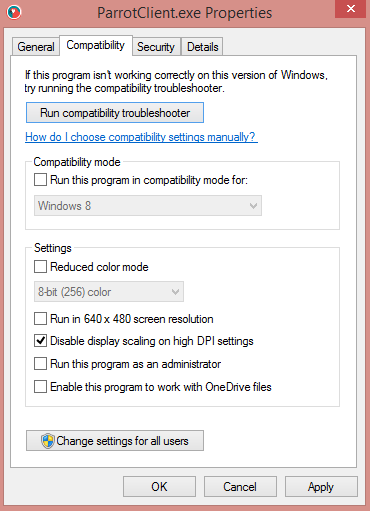Back
Contents
1. Fixes
1.1 Description of the Problem
1.2 Fix 1 - Change the display settings for the laptop
1.3 Fix 2 - Compatibility
1. Fixes
1.1 Description of the Problem
The problem that was occurring was that Parrot ERP is freezing on a high resolution, high DPI laptop on any page that contains a HTML Control (Suppliers, Accounts Receivable, Products. Raw Materials, Jobs etc.)
1.2 Fix 1 - Change the display settings on the laptop
Open Control Panel and click on Display, in the main screen under Change the size of all items, make sure that it is set to Smaller - 100% (the laptops default to Medium 125%), click Apply and restart the laptop. In our case, the laptop installed three Windows updates (KB2919355, KB2990967, and KB3035583.) After restarting, Parrot functioned as normal, shown below is the settings which you can change.
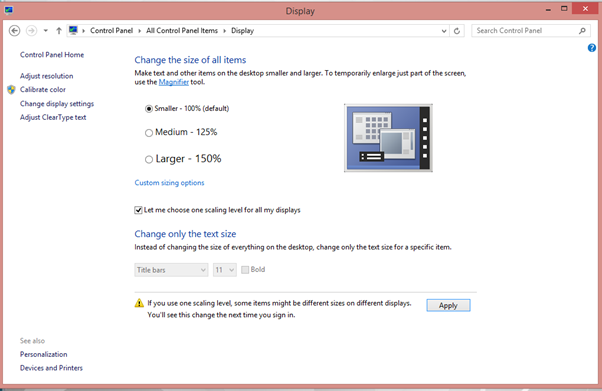
1.2 Fix 2 - Compatibility
If the above fix does not work, you can go into Parrot Dot Net in Program Files (x86), right-click on ParrotClient.exe, go to Compatibility and check the Disable display scaling on high DPI settings checkbox and then click Apply. If the laptop is shared, you will want to click Change settings for all users as well.