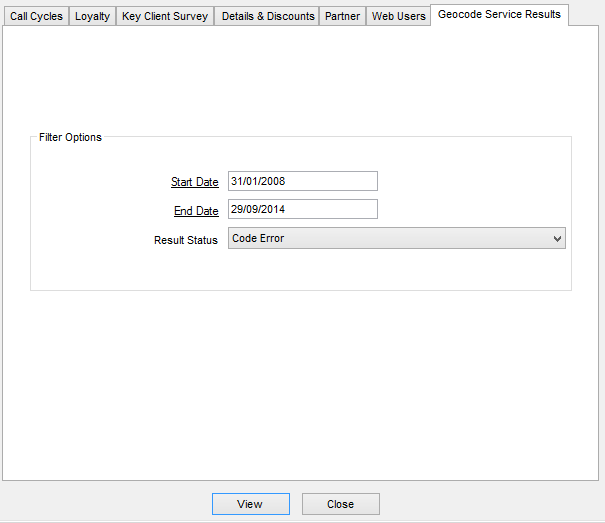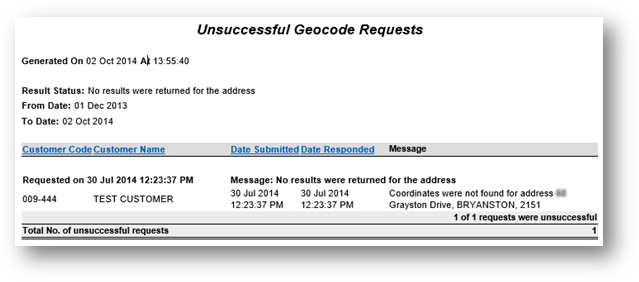Back
Contents
1. Call Cycles Reports
1.1 Weekly Call Cycle Report
1.2 Average calls per day for sales consultant(s)
1.3 Calls per month for sales consultants (based on call type)
1.4 Call Details for Sales Consultant
1.5 Customers not seen on Call Cycle
1.6 Call Cycle for Sales Consultants
1.7 Loyalty
1.7.1 Loyalty members listing
1.7.2 Loyalty members listing
1.7.3 Loyalty Statements
1.8 Key Client Survey
1.9 Details and Discounts
1.10 Partner
1.11 Web Users
1.12 Geocode Service Results
Customer Reports Screen
Call Cycle Reports exists under Customer Reports in the Customer menu.
Six reports are currently available, common filters include Date Range, Consultants and Call Types.
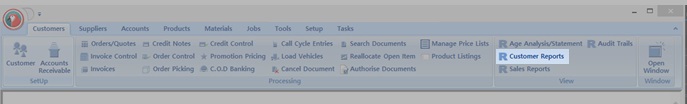
User Rights Required
The users will be able to access the screen provided that the User Right to view or edit or delete the Customers is granted to the user.
Available report Categories
The Customer Reports screen contain tabs which helps to categorize the reports into the following:
- Call Cycles reports
- Loyal reports
- Key Client Survey (will be removed in the near future)
- Details and Discounts reports
- Partner reports
- Web Users reports
- Geocode Service Results reports
1. Call Cycles Reports
1.1 Weekly Call Cycle Report
Lists customers seen during a selected week, per day of the week, for a specific rep and also the Call Type.
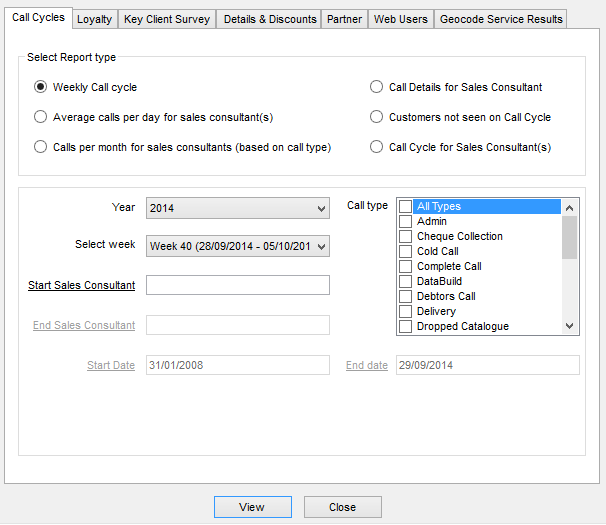
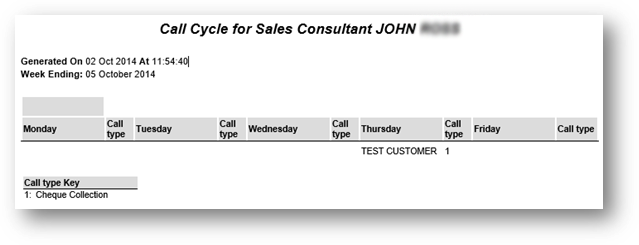
1.2 Average calls per day for sales consultant(s)
Lists the average calls per day, per Rep, for the past 12 months. Also includes a breakdown per call type.
The report will also list the selected Call Types and the average amount of time for each Call Cycle for the 12 month period.
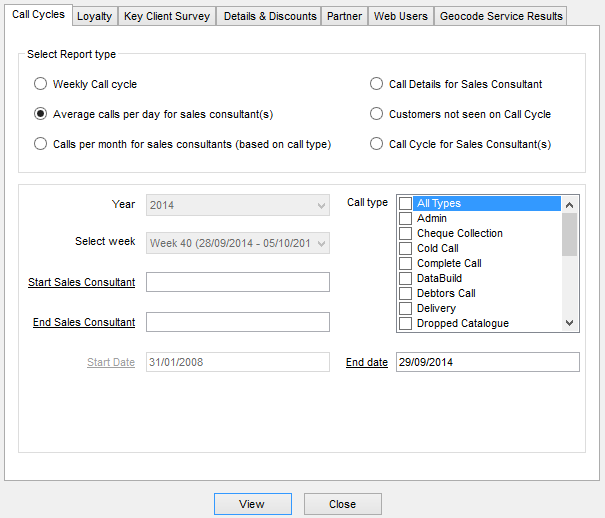
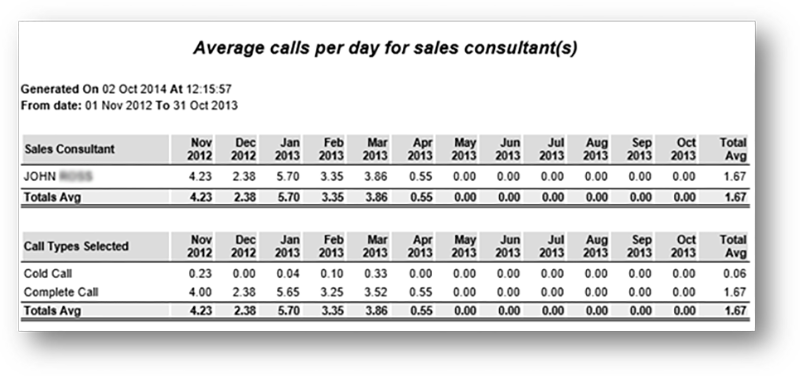
1.3 Calls per month for sales consultants (based on call type)
Lists the average calls per month, per rep, for the past 12 months. Also includes a breakdown per call type.
The report will also list the selected Call Types and the number of calls for each Call Cycle for the 12 month period.
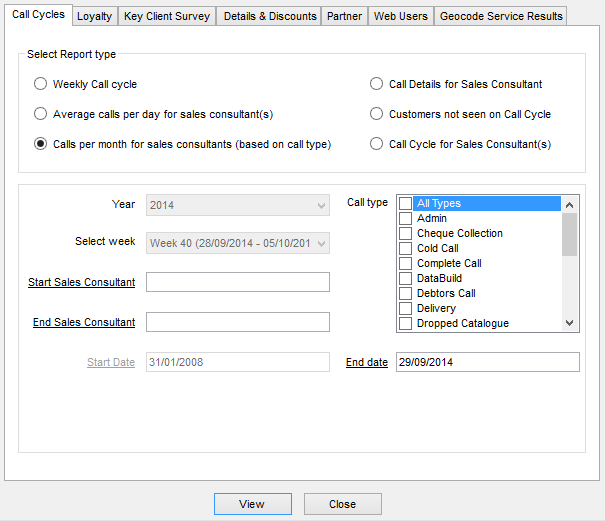
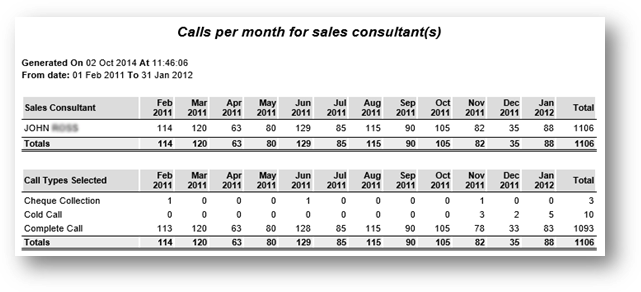
1.4 Call Details for Sales Consultant
List all calls for selected reps during selected date range.
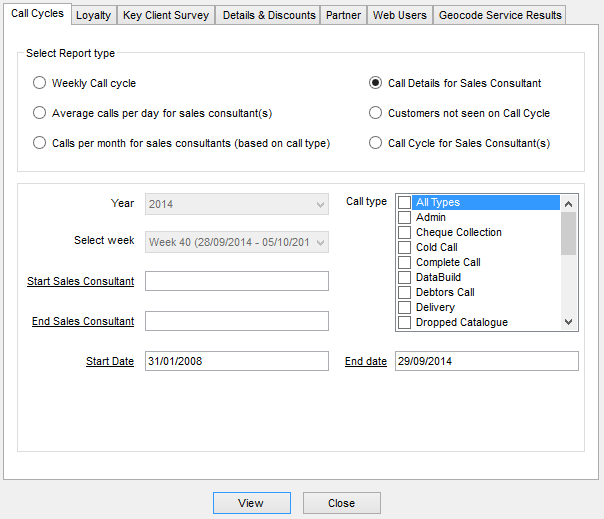
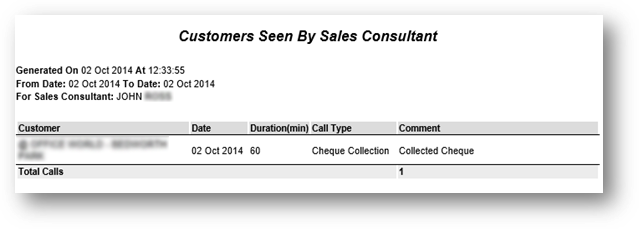
1.5 Customers not seen on Call Cycle
Lists customers, with reps, that has not been visited within call cycle period.
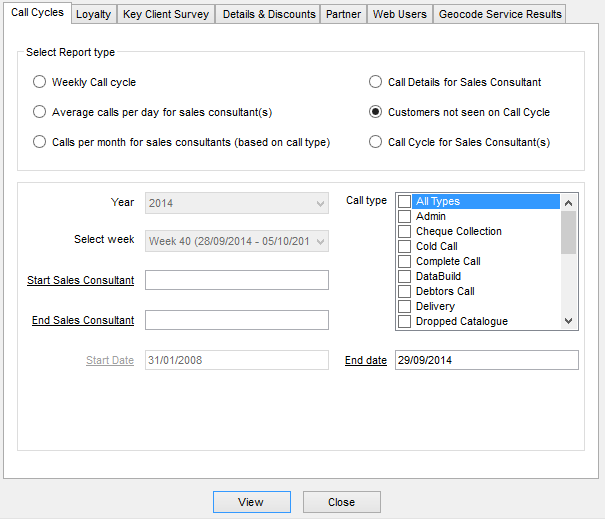
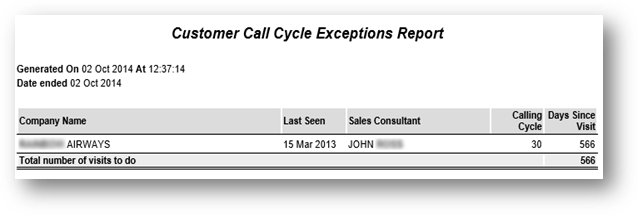
1.6 Call Cycle for Sales Consultants
Lists customers, per area, with call cycle value and visit dates, for selected reps.
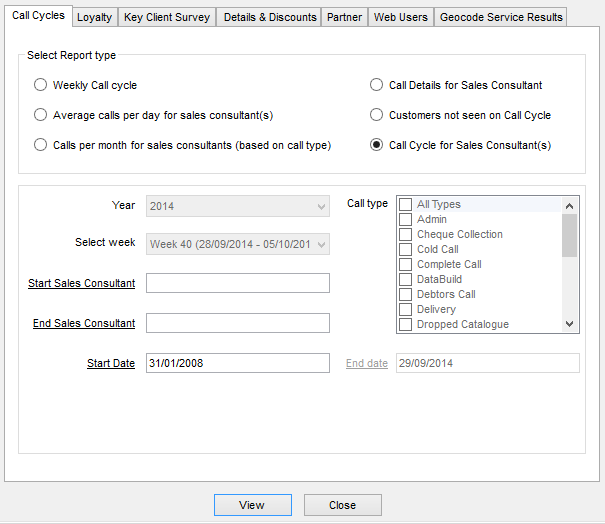
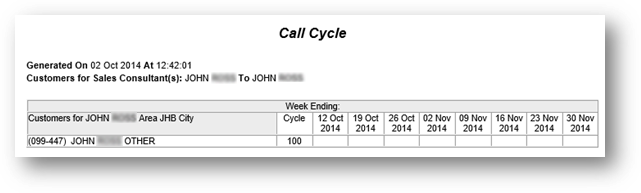
1.7 Loyalty
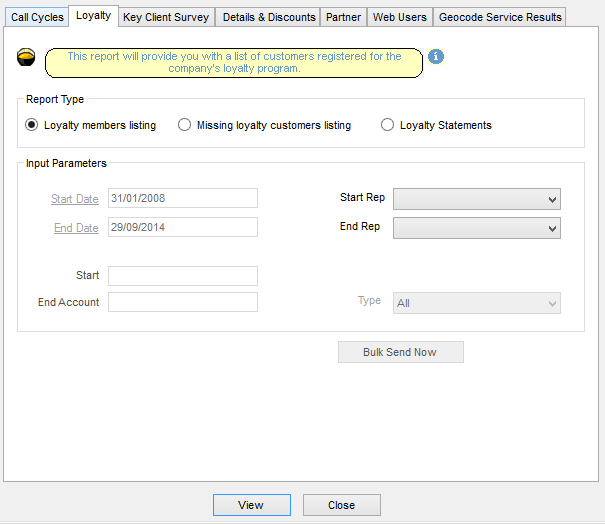
1.7.1 Loyalty members listing
This report lists Customers that are registered for the Loyalty program.
1.7.2 Loyalty members listing
This report lists Customers that are not registered for the Loyalty program
1.7.3 Loyalty Statements
Lists the Loyalty statements for the selected range of Customer Accounts.
1.8 Key Client Survey
This generates a form which can be printed out and completed by the Sale Consultant to gather information on marketing and sales aspects of the product.
NB. The report will be removed for the Customer Reports screen since the Call Cycles Questionnaire should now be used for this purpose.
1.9 Details and Discounts
Lists Customers related to the selected Sales Consultants and their discount values, and contact details.
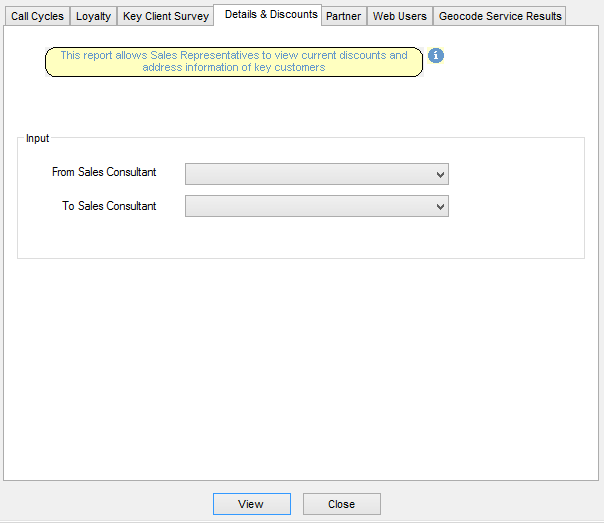
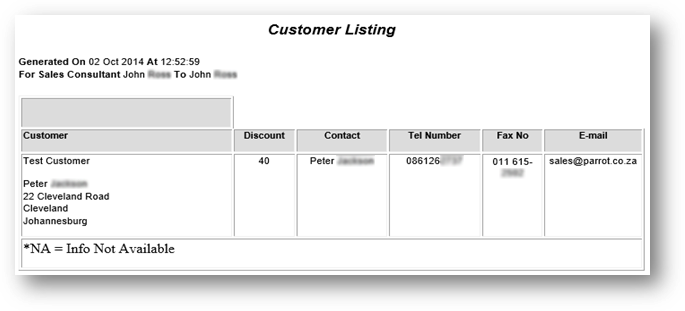
1.10 Partner
Lists Customers who are partners in the Partner Program. The list includes Customers who are End Users to the listed partners.
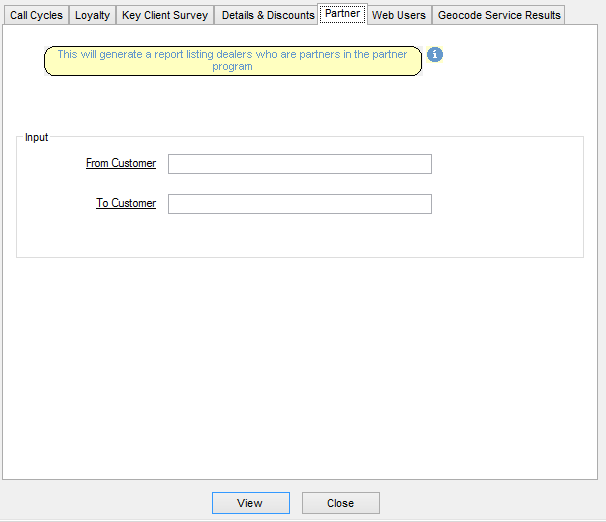
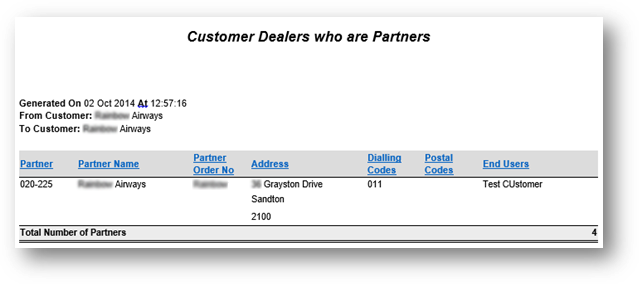
1.11 Web Users
The report lists web users’ web logon report for the date and Customer filters.
The report shown will list the Web Users, the month and number of times they have logged-on the website for the selected Customers range.
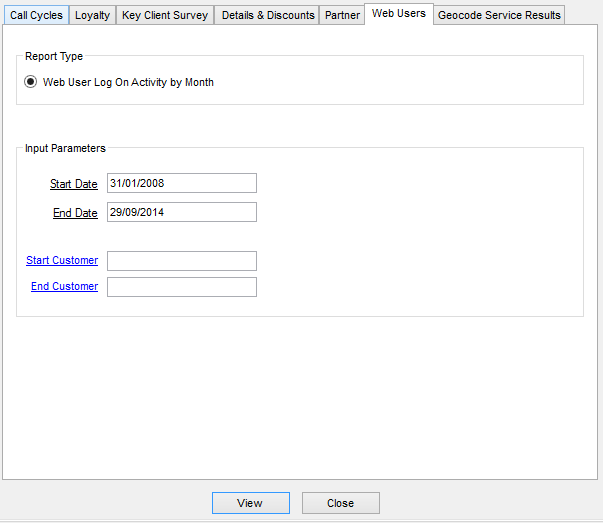
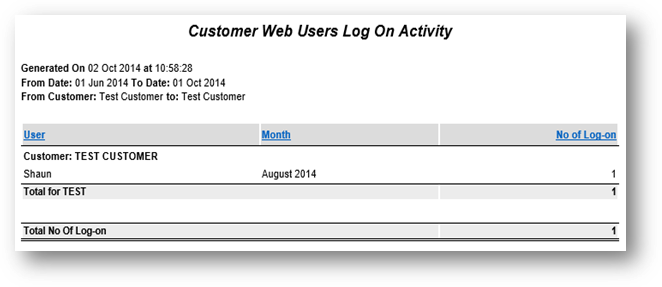
1.12 Geocode Service Results
This report lists Geocode service requests which maybe have failed while the Customer coordinates were requested from the geocode service provider, e.g. Google Maps.
The report can be filter by date and the error type can be selected from the dropdown menu.