Back
Contents
1. Offline App
1.1 Offline App Overview
1.2 Synchronize
1.3 Call Cycle Entries
1.4 Quotes
1.5 Orders
1. Offline App
1.1 Offline App Overview
The Parrot ERP Offline App has been created to allow users to perform certain functions of the Parrot ERP app without the need to be connected to the server via e.g. 3G connection.
Certain actions can be performed offline and the result can then be synchronized with the live system at a later stage when connection is possible.
The main window of the Offline App hosts a section with an overview of the status of offline data e.g. last sync date, offline templates status and how many Call Cycles, Quotes or Orders exists offline that need to be uploaded to the server via sync.
Call Cycle Entries – Opens the Call Cycle form where user can create or edit a Call Cycle Entry.
Quotes & Orders – A Quote and/or Order can be created from a Call Cycle Questionnaire that has a list of Inventory Items that needs to be ordered.
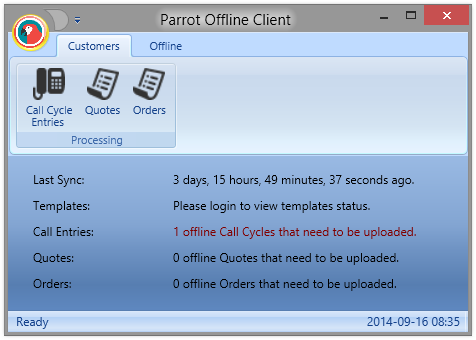
Logon – Connect to the server – need to be connected in order to synchronize information.
Logoff – Disconnect from the server.
Synchronize – Synchronizing offline data with the server is required before any offline operation can be performed
>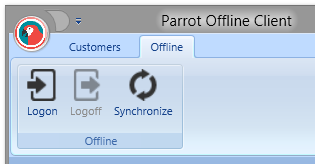
1.2 Synchronize
Synchronizing offline data with the server is required before any offline operation can be performed as it performs two functions:
- It downloads information that is needed to complete tasks offline e.g. Customer information, lookup data like the list of users/reps, User permissions.
- It also applies (uploads) changes made while in offline mode to the live server e.g. Call Cycles, Quotes and/or Orders created, Customer Contacts added of modified.
The Sync window also displays a section with an overview of the status of offline data.
You need to select the customers that you will need to be available offline.
Click on Sync button to perform the Synchronization of data with the server.
The results will be displayed at the bottom of the screen. If any errors have occurred, you can just correct them and run Sync again.
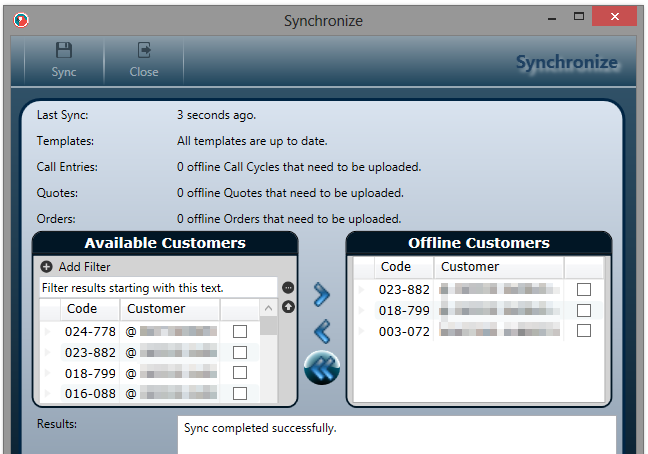
1.3 Call Cycle Entries
Call Cycles are available in Parrot ERP as well. Please see Call Cycle manual.